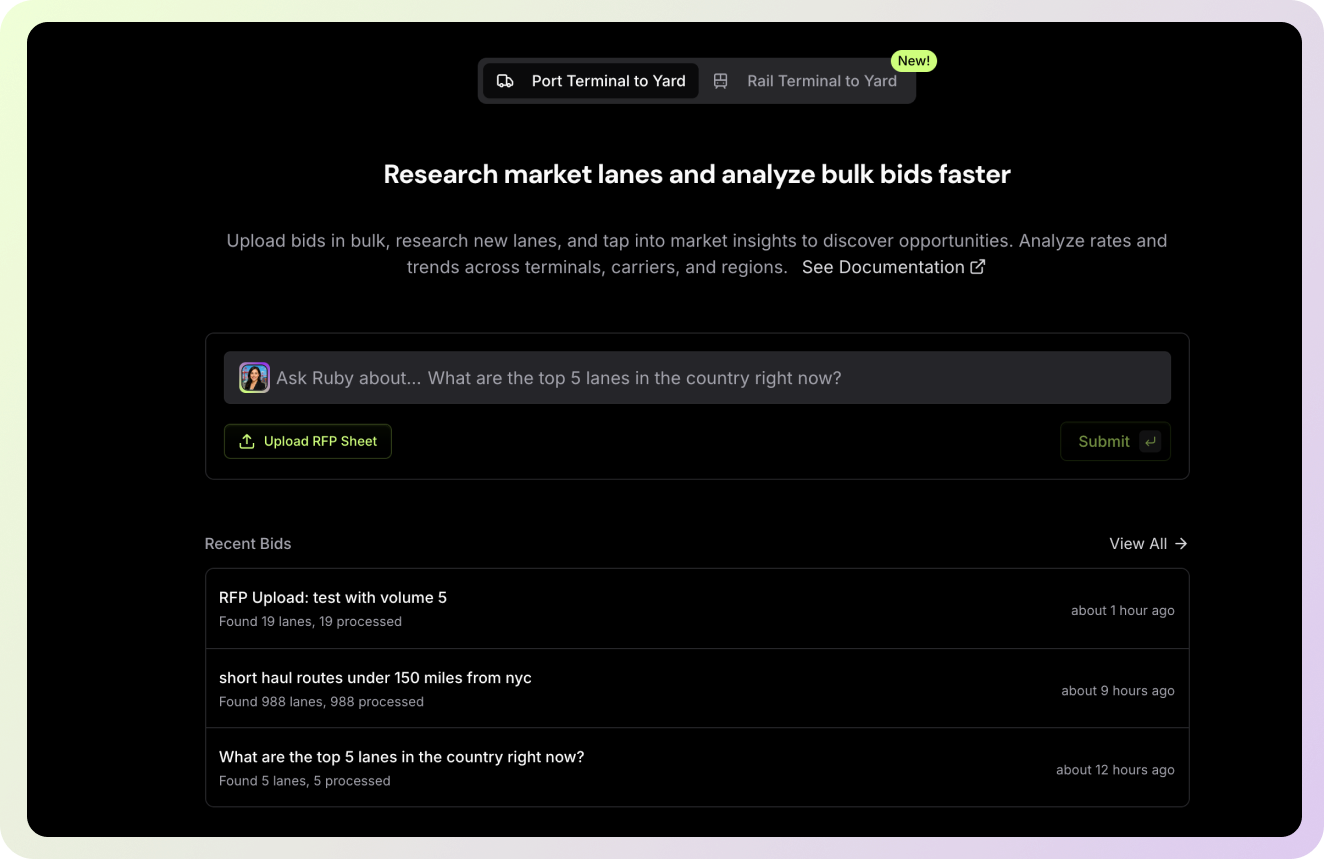
Overview
RubyAI enables you to search lanes using natural language queries and process RFP sheets in bulk, making it faster and easier than ever to create bids for multiple lanes simultaneously.
Natural Language Search
Use conversational language to search for lanes and routes. The AI understands complex queries and translates them into precise search parameters.
Example Queries
- "Find routes from LA port to Arizona under 200 miles"
- "Show me high-volume lanes near Savannah port"
- "What are the busiest routes in the Chicago rail market?"
- "Search for lanes from NY/NJ port to Pennsylvania with decreasing rate trends"
Query Capabilities
The natural language processor can understand:
- Terminal and location names
- Distance constraints
- Volume requirements
- Rate trends
- Market activity levels
- Geographic regions
- Common abbreviations and alternate names
RFP Sheet Processing
Upload RFP sheets in Excel or CSV format to process multiple lanes simultaneously. The system automatically maps columns and normalizes data for efficient processing.
Supported File Formats
- Excel (.xlsx, .xls)
- CSV (.csv)
- Maximum file size: 10MB
- Up to 500 lanes per upload
Required Columns
| Column Name | Description | Format |
|---|---|---|
| Origin | Port/Terminal/Rail name | Text (exact terminal name or common variations) |
| Destination | Delivery location | City, State format (e.g., "Chicago, IL") |
| Volume | Optional load count | Numeric |
Data Normalization
The system automatically:
- Maps column headers to required fields
- Standardizes location names
- Expands common abbreviations
- Validates terminal names
- Geocodes destinations
- Calculates distances
Contract Rate Intelligence
RubyAI uses specialized algorithms for generating contract rates that account for:
Rate Factors
- Historical trends
- Seasonal patterns
- Contract duration
- Market volume
- Regional dynamics
- Competitive positioning
Contract Durations
| Duration | Algorithm Weighting |
|---|---|
| 1-3 months | Recent rates with slight seasonal adjustment |
| 3-6 months | Balanced mix of recent and historical data |
| 6+ months | Heavy weighting toward annualized averages |
Processing Capabilities
Batch Processing
- Process up to 500 lanes per upload
- Real-time progress tracking
- Parallel processing for optimal performance
- Background processing for large datasets
- Email notifications upon completion
Rate Generation
For each lane, the system generates:
- Market rate with confidence score
- Rate per mile
- Round trip miles
- Transit time
- Equipment type
- Delivery type
- Rate range (min-max)
- Annual average rate
- Seasonal variations
- Contract duration adjustments
Error Handling
The system provides comprehensive error handling and validation:
Common Errors
| Error Type | Description | Resolution |
|---|---|---|
| Invalid Terminal | Terminal name not found | Use exact terminal name from Terminals API |
| Invalid Format | Incorrect data format | Follow required format for each field |
| Missing Data | Required fields empty | Ensure all required fields are populated |
| Geocoding Failed | Cannot locate destination | Verify city, state, and ZIP format |
Error Resolution
- Clear error messages for each issue
- Suggestions for fixing common problems
- Ability to correct and resubmit failed lanes
- Continued processing of valid lanes
Pricing
Our pricing is based on the number of searches your agent performs each month. The more volume you run, the lower your cost per search.
| Monthly Search Volume | Price per lane searched |
|---|---|
| 1 – 1,000 Searches | $0.40 per search |
| 1,001 – 3,000 Searches | $0.30 per search |
| 3,001 – 5,000 Searches | $0.20 per search |
| 5,001+ Searches | $0.10 per search |
Only pay for what you use — no setup fees, no hidden charges.
Getting Started
- Navigate to the RubyAI interface
- Choose your input method:
- Natural language search
- RFP sheet upload
- For natural language search:
- Type your query in plain English
- Review and confirm the interpreted search parameters
- For RFP upload:
- Download the template (optional)
- Prepare your data file
- Upload via drag-and-drop or file picker
- Review results:
- Check confidence scores
- Verify rate calculations
- Adjust parameters if needed
- Export or create bids:
- Choose export format
- Select data points to include
- Generate formal quotes if needed
Need help getting started? Check out our detailed documentation or contact our support team.
